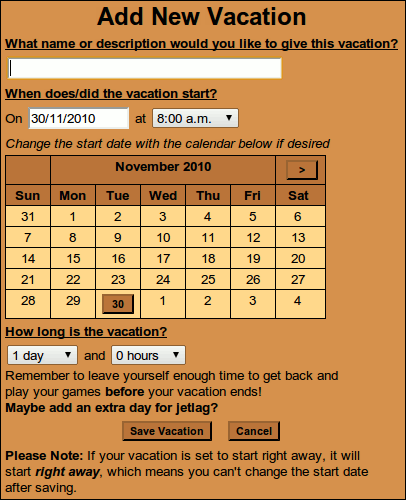|
Help: Vacations | |||||||||||
|
The Vacations page shows you information about your vacation time and allows you to create and edit vacations. This help page has five main parts:
How do Vacations Work? How do I Schedule a Vacation? How do I Change a Vacation? Miscellaneous Questions Vacations allow you to schedule time when you won't be coming to Pocket-Monkey to play your games. Even if you go past the time limit in your games, if you're on vacation your games that allow vacations won't time out. You must play those games before your vacation ends, though, or they will time out. You tell us when you're going to be away and for how long. Any game that allows vacations (see What games allow vacations? below) won't time out on you during your vacation; but as soon as the vacation ends, any game that would have timed out will time out. So be sure to include time at the end to play your games before the vacation ends. For example: Suppose you have a game where you have to make your move before the 20th of the month, but you have a vacation scheduled from the 19th through to the 27th. The game won't time out on the 20th because you're on vacation. You need to make your move before your vacation ends, though (on the 27th), because once the vacation ends, any games that didn't time out because of the vacation will time out. Like this:
If the vacation isn't running yet: You can change it by clicking the [Edit] link next to it in the list of Upcoming Vacations. This takes you to the "Edit Vacation" page which looks just like the "Add New Vacation" page described above. If the vacation is currently running: You can change the name and the length of the vacation, but not the start date/time, since it has already started. There are two different ways you can do this: On the Vacations page, the vacation will be listed in the "Active Vacations" list with [Edit] and [End Now] links next to it. If you click the [Edit] link, you'll go to an "Edit Vacation" page which looks like the "Add New Vacation" page except that it won't let you change the start date/time (and so doesn't have the calendar). You can change the name and/or length. Alternately, if you're back and you've played your games (so they don't time out), you might want to end the vacation right away to converve vacation time. To do that, click the [End Now] link. The site will set up the earliest end date/time it can (which is at the end of the current hour -- e.g., if it's 2:14 p.m., the earliest the vacation can end is 3:00 p.m.), show you when that will be, and ask you to confirm the change by clicking [Yes] or [No]. You can't change anything about completed vacations. Q. How long do I get to play my games at the end of my vacation?
Q. What games allow vacations?
Q. What if a tourney or tourney round starts while I'm gone?
Q. How much vacation time can I have?
Q. How many vacations can I take?
Q. How do I build up vacations / vacation time?
Q. Does my vacation time expire at the end of the year?
Q. How much time do I start with?
Q. What if I have vacation time, but no vacations left?
Q. How do I know if my opponent is on vacation?
Q. Will you tell other people what my vacations are?
Q. Can I still make moves when I'm on vacation?
Q. Will games time out on my opponent while I'm on vacation?
Click here to go to your Vacations page.
|
| • | • | |||
 |
• |
|
||